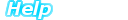

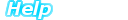
|
 |
 |
|
ePSXe help - Configuring the sound |
 |
 |
|  |


In the first place decompress the sound plugins
that you have downloaded in the plugin's folder.
While running the epsxe menu go at config->sound
and you will see this window.

Choose the sound plugin that you prefer, and after
hit configure button. (it isn't necessary in the
ePSXe internal plugin). For help configuring the
sound plugins read the docs included with the plugins.

In this window can select the type of psx sound
that you want to hear. We recommend to enable every
option. If you are going to use Tratax ASPI 1.2 cdrom plugin
you must disable the CDDA Audio option. You can get more speed in the
games by disabling the XA options but you won't hear some musics.
| << Back |
Main |
Next >> |
|
|
| |
 |