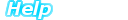

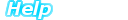
|
 |
 |
|
ePSXe help - Configuring the video plugin |
 |
 |
|  |


First, you'll need to uncompress the video plugins you have downloaded into the /plugins folder.
Then, in ePSXe, go to Config -> video. You will see the following window :
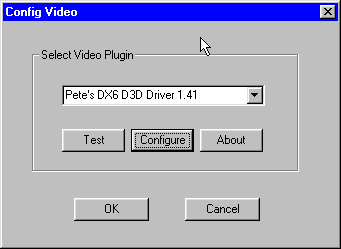
Choose the video plugin that you want to use and hit the configure button, you will see
the video plugins option window. For help how to configure the plugin itself, check the
readme file which comes with the video plugin or read the next step as an example. When
you're done, hit "OK" to continue.
| << Back |
Main |
Next >> |
|
|
| |
 |