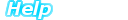

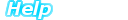
|
 |
 |
|
ePSXe help - Configuring the CD-Rom |
 |
 |
|  |


In the first place decompress the cdrom plugins
that you have downloaded in the plugin's folder.
While running the emulator, go in config->cdrom
and you will see this window.
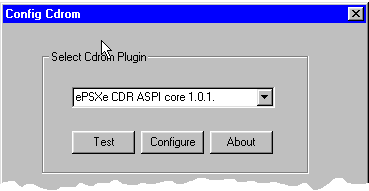
Choose the plugin ePSXe ASPI if you are using
Windows 95,98 or ME, and hit configure to select
your cdrom unit. If you are running ePSXe under
Windows NT/2000 choose the plugin ePSXe win2k.
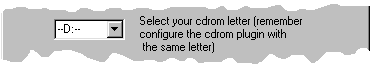
You also need to select your cdrom letter.
| << Back |
Main |
Next >> |
|
|
| |
 |